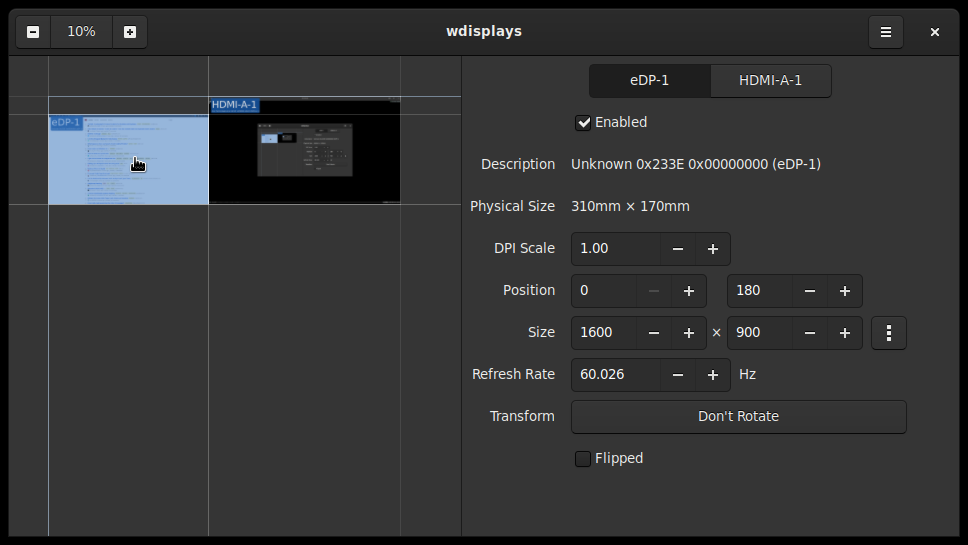wdisplays
wdisplays is a graphical application for configuring displays in Wayland compositors. It borrows some code from kanshi. It should work in any compositor that implements the wlr-output-management-unstable-v1 protocol. Compositors that are known to support the protocol are Sway and Wayfire. The goal of this project is to allow precise adjustment of display settings in kiosks, digital signage, and other elaborate multi-monitor setups.
Installation
Check your distro for a wdisplays package. Known distro packages:
Building
Build requirements are:
- meson
- GTK+3
- libdrm
- epoxy
- wayland-client
meson build
ninja -C build
sudo ninja -C build install
Usage
Displays can be moved around the virtual screen space by clicking and dragging them in the preview on the left panel. By default, they will snap to one another. Hold Shift while dragging to disable snapping. You can click and drag with the middle mouse button to pan. Zoom in and out either with the buttons on the top left, or by holding Ctrl and scrolling the mouse wheel. Fine tune your adjustments in the right panel, then click apply.
There are some options available by clicking the menu button on the top left:
- Automatically Apply Changes: Makes it so you don't have to hit apply. Disable this for making minor adjustments, but be careful, you may end up with an unusable setup.
- Show Screen Contents: Shows a live preview of the screens in the left panel. Turn off to reduce energy usage.
- Overlay Screen Names: Shows big names in the corner of all screens for easy identification. Disable if they get in the way.
FAQ
What is this?
It's intended to be the Wayland equivalent of an xrandr GUI, like ARandR.
I'm using Sway, why aren't my display settings saved when I log out?
Sway, like i3, doesn't save any settings unless you put them in the config
file. See man sway-output. If you want to have multiple configurations
depending on the monitors connected, you'll need to use an external program
like kanshi. Integration with that and other external daemons is planned.
How do I add support to my compositor?
A minimal amount of code (approximately 150-200 LOC) is currently required to get support for this in wlroots compositors. See the diff here for a sample implementation on top of tinywl: tinywl-output-management.